
Provided by Panic
Review: Panic’s Playdate might make the world of software huge with its tiny hardware
Handheld gaming consoles tend to raise the age old questions: Does size matter? And if it does, how much? The Playdate by Panic makes it clear that while the answer isn’t necessarily that bigger is always better, a handheld can definitely be too small.
That’s my main issue with this nifty little gadget, and it unfortunately kind of overshadows all the truly cool aspects of it. The Playdate is a tiny yellow square with a fold out crank, a d-pad and two buttons: A and B. The packaging says that it’s meant to fit in your pocket, a perfect little gaming experience you can take wherever. And while it’s true that the Playdate is certainly portable, its size doesn’t add much else to the experience of using it.

Holding the console for more than 30-45 minutes at a time makes my hands hurt, which is probably more acceptable when you’re just messing around with something small on the go, but it’s not ideal or tenable for those looking to play for longer. I’m not sure that anyone with mobility issues in their hands could really use the Playdate between its small size and use of the crank. Beyond that, the screen is similar to those of older handhelds from the GameBoy era, which can make it hard to look at depending on what light you’re in or how you’re holding it. I found it unpleasant to spend long periods of time looking at the screen.
All that said, the Playdate does have a fix for some of this in the form of its Mirror application. This allows users to play Playdate games on a PC with a gamepad of their choosing, alongside capture capability and the ability to route audio through more accessible devices. Mirror is still a bit of a work in progress, according to the developers, but it should open the console up for more players who aren’t able to use the Playdate console itself, or feel more comfortable with the options provided by playing on PC.

Playing on PC is honestly my preferred method of interacting with the Playdate for now, though it can still be a bit wonky, especially when using the crank virtually. Being able to use a larger monitor to see the text and UI’s of the games I checked out instantly improved the experience, which is great since the first season of Playdate games is definitely worth checking out.
Several indie devs, some of whom, at least, you’re already familiar with, created games for this first season that are as varied as their creators. You can become an avian photographer in Casual Birder, solve physics based puzzles in Lost Your Marbles, or take on the role of a dog working in an Amazon-like warehouse in Pick, Pack, Pup. And that’s just the tip of the 24 game season users will get access to.

This is where a lot of what makes the Playdate and its development ecosystem special shines through. It’s clear that there’s a mentality of opening things up for people and celebrating the sort of retro mini-game culture that was once prevalent during the GameBoy era, and has never died on platforms like Itch.io or GameJolt (RIP).
The first season of Playdate games, which will release over a longer period to the public, is chock full of unique little ideas that clearly had a lot of love put behind them, even if not all of them end up being your specific cup of team. That’s another major selling point here: the Playdate comes with several games that will upload to the console as they release. You don’t have to do anything other than keep your unit charged and connected to the internet to open the little game presents when they show up on your screen.
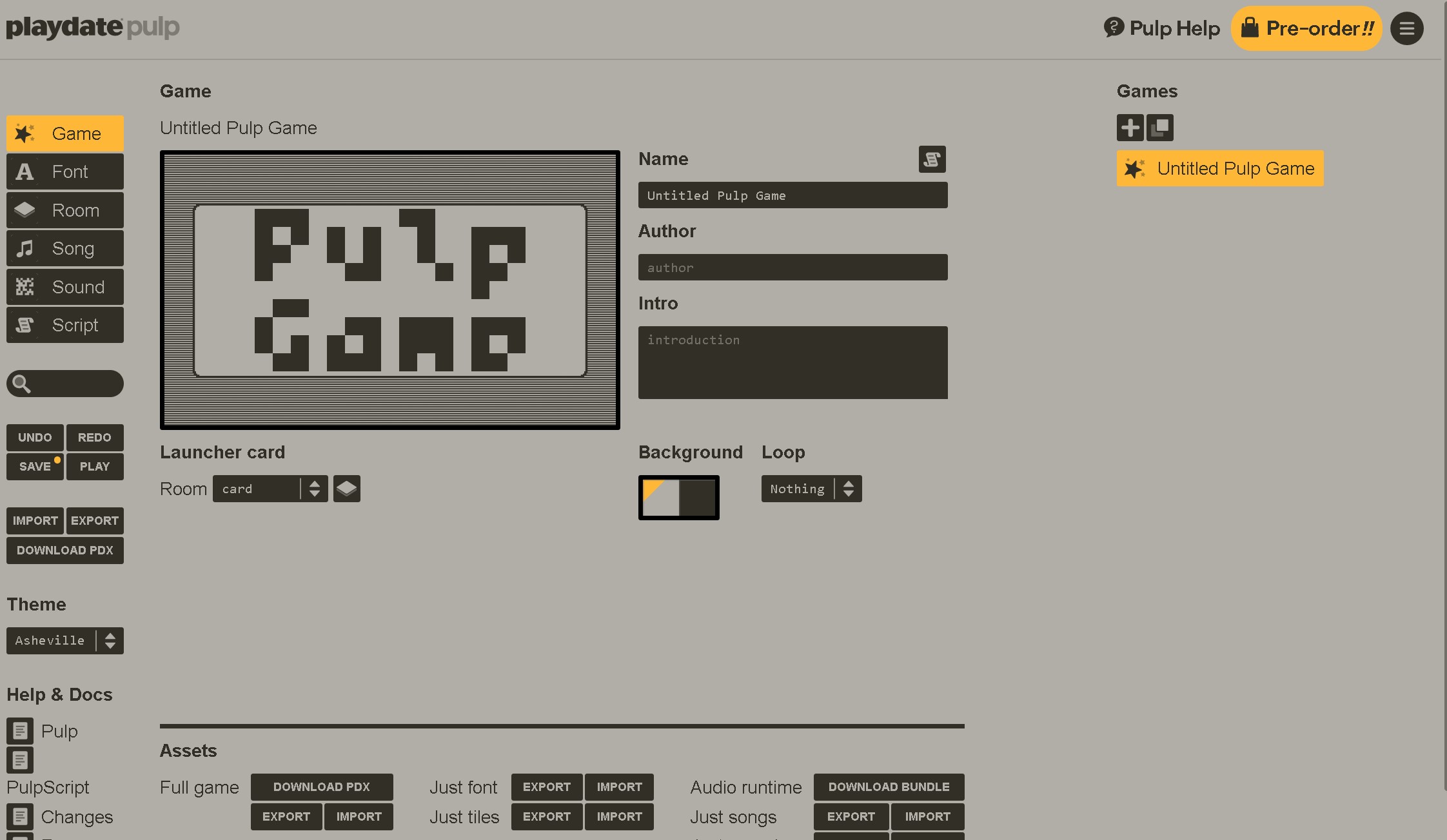
Beyond that, pretty much anyone can make a game for the Playdate, which users can then sideload onto the console. Sideloading for the Playdate is a startlingly easy process, and arguably the coolest thing about this little doodad. Press got access to Pulp, which is a browser-based development tool for the Playdate. You can make games in it and sideload them onto the console, though this isn’t the full Playdate Development Kit that the season one developers got access to. I’m not development minded enough to get much done with it, but it’s a pretty easy tool to mess around in, and definitely seems like a solid start for those looking to take the game dev plunge.
Overall, the Playdate’s ethos of fun, whimsy and open access is pretty rad, if somewhat flawed when it comes to the actual hardware. I’m excited to see what kinds of experiences can be made using the Playdate’s ecosystem, even if the console itself isn’t my favorite to use.
If you like what we do here at Uppercut, consider supporting us on Patreon. Supporters at the $5+ tiers get access to written content early.





